Glossary Hub / Accounting automation: A Complete guide
Accounting automation: A Complete guide

Manual processes have traditionally governed accounting, leading to painstaking hours devoted to manual data entry, frequent human errors, and the relentless pressure of meeting deadlines. But businesses now expect their accounting and finance teams to be more proactive and able to analyze real-time financial data, which requires the support of new technology—accounting automation.
The State of Revenue Accounting Report found that 79% percent of accounting and finance leaders say that they need a higher level of automation, and on average, estimate that their team wastes more than half (53%) of their time on manual repetitive tasks, all while trying to meet increased demands from the business.
In this article, we’ll cover everything you need to know about accounting automation: its evolution, how it can help solve the problems with manual accounting, which tasks you can automate in your business, and next steps to take.
What is accounting automation?
Accounting automation includes a suite of software solutions that automate and streamline various financial processes, ranging from data entry and account match-up to report creation and complex risk management.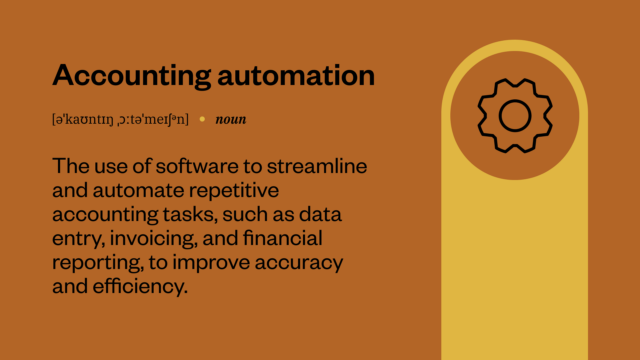
Over the years, accounting automation has transformed from bulk record management and faster calculations to user-accessible accounting tools. But remember: automation is an ally to manual financial processes, not their outright replacements.
The primary goal is to help accounting and finance teams make their operations more efficient, analytical, and strategic.
What are the problems with manual accounting?
Automation is intended to ease the failings of manual accounting processes. Some of these problems are:
Human errors and data inaccuracies
Manual accounting processes are full of potential for human errors, which can jeopardize the integrity of financial data and decision-making.
Time-consuming processes
Manual accounting processes are inherently time-consuming and labor-intensive. When dealing with large volumes, tasks like manual data entry and reconciliation hinder agility and responsiveness—and this often delays crucial, data-driven decision-making.
Lack of scalability
As the volume of financial data and transactions increase, manual accounting gets more difficult—resulting in inefficiencies and lagging business growth.
Compliance and regulatory risks
Checks and balances are almost nonexistent in manual accounting processes. That makes it challenging to track errors and make changes to stay compliant with regulatory standards. Businesses that heavily rely on manual processes open the door to compliance and audit risks.
Benefits of automation for accounting
Accounting automation ensures miscalculations do not taint financial records. Below are some of the other notable benefits of accounting automation.
Better accuracy
Manual extraction and manipulation of data, combined with employees working long hours late into the evening to close the books at the end of the month, creates an unmanageable risk of human error that inevitably results in process failures. Automated accounting greatly reduces the chances of mistakes in manual data entry and calculation.
Less wasted time and money
Automation immediately streamlines manual tasks. Accounting automation software users have recorded significant time and cost savings through expense report syncing and transaction imports.
Improved scalability
Thanks to its ability to handle a larger data volume, automation fixes the problem of limited function. Scalable accounting automation software allows users to connect as many applications as their data stack requires.
Better data security
Automated accounting processes are much safer for businesses. Modern accounting software uses data security features like at-rest, on-browser encryption and two-factor authentication to protect user data integrity.
Ensure regulatory compliance
Accountants can adhere to modern data security regulations with accounting automation. It’s common to find software solutions compliant with the SOC2 Type II standards.
Comprehensive analysis
With quick access to real-time, accurate data, those who use automated accounting gain access to deeper financial insights and make more informed decisions.
Faster data retrieval
Through a centralized digital system, automated accounting empowers faster data retrieval. It makes relevant data just a few queries away.
Traditional accounting vs Accounting automation
Traditional accounting methods have long relied on manual processes that can be slow, error-prone, and costly. These methods often struggle to keep pace with the increasing volume and complexity of financial transactions, making them less efficient for businesses aiming to scale their operations.
In contrast, accounting automation uses technology to streamline financial tasks, reduce manual effort, and enhance accuracy.
The following table compares key aspects of traditional accounting with accounting automation, highlighting the benefits of adopting automated solutions to address common challenges and improve overall operational efficiency.
| Factor | Traditional accounting | Accounting automation |
| Cost | High upfront and ongoing costs due to manual labor, such as data entry, reconciliations, and report preparation. | High initial costs and long-term savings due to reduced manual labor and improved process efficiency. |
| Time efficiency | Time-consuming processes, such as manual data entry, reconciliation, and report generation, can be slow and prone to delays. | Significantly faster processing time, as automation reduces the need for manual intervention and allows for real-time data processing. |
| Error rates | Higher risk of human error, which can affect financial data accuracy and decision-making. | Lower risk of errors due to automated checks and validation processes that ensure data integrity. |
| Scalability | Limited scalability, as manual processes become more cumbersome with increased transaction volumes. | Highly scalable, able to handle large volumes of transactions and adapt to growing business needs without significant additional costs or effort. |
| Compliance | Prone to compliance risks due to manual tracking of data and document management. | Enhanced compliance through automated documentation and reporting, which helps ensure regulatory standards are met. |
| Data security | Lower security due to manual handling and potential data breaches. | Improved data security through encryption, access controls, and automated backups. |
| Speed | Slow processing speed for tasks like financial closing and report generation. | Fast processing speed, with real-time access to data and automated reporting, allowing quicker decision-making. |
| Complexity | Complex to manage and difficult to integrate with other business systems. | Easier integration with existing systems, and more intuitive user interfaces make it simpler to manage and use across the organization. |
11 accounting tasks your business can automate
Businesses can start their accounting automation with individual financial tasks. Some of the common instances include:
Invoice generation and processing
Automation can help minimize manual data entries and bolster the invoice-matching process.
General ledger accounting software
Automation can include features like batch processing, customizable reports, and API integrations. Using these tools, your general ledger accounting software can gain more utility.
Expense management
Businesses can reduce the struggle around expense management with automated features like third-party integrations and reimbursement triggers.
Payroll processing
Accounting automation can help manage functions like net pay calculations, data inputs, and paycheck disbursements.
Bank reconciliation
While the bank reconciliation process requires human oversight, you can automate some elements, like bank statement matching and double-entry flagging.
Financial reporting and modeling
Financial reports are often highly contextual and still require additional (human) expertise to interpret. However, accounting automation lets you streamline the process through region-based models, one-click financial statements, and prediction of revenue futures.
Financial risk management
Automation can bolster your risk management process by integrating key risk indicators (KRIs) and the business’s main data sources into a dedicated risk assessment application.
Audit trail maintenance
An audit trail tracks incoming money and outgoing purchases. Organizations can automate the process by storing payment documents as accessible PDFs and capturing them during each payment.
Tax preparation
Businesses can automate their tax preparation process, starting with high-volume, high-return tasks like report generation, data collection, and validation. Automation can also extend to adjustment calculations and tax form completion.
Cash flow management
Businesses can streamline cash flow by utilizing APIs to link bank accounts and financial data sources. This automatically imports data into their cash management system.
Account receivable
Once purchase data is inputted, an AR automation tracks payment types, matches invoices to sales orders, and monitors collections, including flagging expired credit cards. The business can establish early payment incentives and late payment fees from here.
8 steps to automate your accounting process
Accounting automation goes beyond just procuring accounting software. You’ll need to do a little extra work to fully optimize that software. Here are a few necessary steps to automate your accounting processes:
1. Conduct a needs assessment
Start from the bottom: which of your account processes actually requires automation? Since not every financial task needs to be automated, it’s best to focus on the monotonous, repetitive ones.
2. Research and identify automation solutions
The next step is seeking the best automation solutions for your business’s financial framework.
Below are a few tips:
Determine your specific needs from an accounting system: does your business need to automate your payroll processing or expense management system? Or both?
Identify your top 3 vendor options, then narrow it down to the most suitable.
Create a scoresheet for comparison: compare cloud-based features against SaaS ones, for example.
Determine the ROI: calculate the cost of each financial task before and after automation, then determine the difference. Would the money you could save through automation justify the cost of the tool?
Prepare a business case: outline the need for automation and establish a timeline to reach a goal ROI.
Present your business case to the team for approval: this allows for necessary adjustment to the implementation plan.
Choose the best vendor: pay attention to the one that centralizes your business’s financial accounting systems.
Related: The revenue automation software buyer’s guide
3. Select appropriate automation tools
Software-based automation tools are great options if the business already has existing accounting software applications. On the other hand, cloud-based automation options are more suitable if you need an all-in-one approach.
4. Integration with existing systems
The automation tools will need to seamlessly integrate with existing accounting systems through third-party connections or single-platform unification.
5. Develop an implementation plan
An implementation plan gives substance to your automation goals. It should include timelines, milestones, individuals’ responsibilities, SMART goals of the automation project, and an outline of how you’ll track progress.
6. Employee training
Accounting automation can’t be fully operational without the human element. You’ll need to train your employees to effectively use the new software.
7. Test and refine automation workflows
To ensure consistent positive results from your automated workflows, test and refine them. While one test run might suffice in some cases, you might need to conduct multiple tests to refine the process, particularly when fully transitioning manual workflows to automation software.
8. Continuous monitoring and optimization
Post-implementation, establish a system for continuous monitoring and optimization. A great idea is to set up automated alerts and notifications. Such a system can enable businesses to promptly identify any anomalies or discrepancies within the accounting workflow.
You’ll want to conduct a regular data integrity check to verify the accuracy and consistency of the information that the automated system is processing.
What to look for in accounting automation software
Any accounting automation software must have a few specific features if it’s going to be effective. The revenue automation software buyer’s guide provides a complete roadmap for researching, evaluating, and selecting the right revenue automation software for your company.
Here are the essential features to look for in your evaluation process.
Integration capabilities
An accounting automation solution should seamlessly integrate with your company’s financial processes and essential business systems, such as customer relationship management (CRM) software and enterprise resource planning (ERP) systems.
Security features
Software must have the standard user data encryption, such as on-device, on-browser, and server encryptions. Data breaches are not uncommon in the finance industry — the IBM Cost of a Data Breach Report shows that the cost of data breaches in the finance industry is an average of $5.97 million. Choosing a solution with robust security features is more important than ever.
Scalability
As your business grows, so does your transaction volume and financial complexity. Your accounting automation software should scale alongside those evolutions and be able to handle larger volumes.
User-friendly interface
All data points and features must appear in a central and easy-to-access area. The more user-friendly it is, the less the learning curve will be for your team.
Compliance with industry standards
Check if the accounting automation software is compliant with the relevant industry standards like SOC2 Type II, HITRUST, and ISO/IEC 27001
Ease and speed of implementation
Any new software can come with implementation challenges. Make sure that the accounting automation software you choose has a clear implementation process and the support and training you’ll need to get started.
Core accounting modules
Effective accounting automation software will include core modules like ledger, payroll processing, and bank reconciliation.
Business intelligence
The software should have reporting features, with the ability to make projections and field insights as part of a robust business intelligence system.
What are the challenges of automated accounting?
The following are some of the potential challenges any business could face when automating their accounting processes.
Getting buy-in
You’ll likely face some resistance from stakeholders about automation. 67% of accounting and finance leaders say they struggle to get buy-in from their leadership in order to implement revenue automation.
Overcoming this resistance to change and gaining buy-in can be challenging. You’ll need to effectively communicate and showcase the benefits of automation.
Cost of implementation
An automated accounting solution’s upfront and ongoing costs might be prohibitive, especially for larger-scale businesses with more complex financial modules.
Moreover, one might encounter unexpected costs during the implementation phase, such as additional IT infrastructure requirements, integration expenses, and ongoing technical support fees. However, can you really afford to keep doing things the same way?
Complex user interface
Throughout an automated accounting lifecycle, users might find module navigation technical and complex. This might require some additional training for employees.
Data migration and integration complexities
Moving data points across applications in accounting automation software is time-consuming, and can sometimes produce errors.
Technical issues
The software vendor might have to provide expert troubleshooting services if the solution has a technical glitch, compatibility issues, bugs, or other errors.
Slow training period
While you might have a roadmap and timeline for automation adoption, these processes can be drawn out even longer sometimes. Your timeline will need to account for consultation and collaboration with operational and IT teams.
Take the next step toward accounting automation
When you’re ready to start automating your accounting processes you’ll need the right technology to support you. The revenue automation software buyer’s guide provides a complete roadmap for researching, evaluating, and selecting the right revenue automation software for your company.
Accounting automation FAQs
Will technology replace accountants?
It is unlikely. Technology handles the repetitive aspects of financial tasks. Humans are necessary for critical thinking and decision-making in accounting.
How does automation change the way accountants work?
Automation plays a complementary role to companies’ accounting departments. It can relieve accountants from repetitive manual bookkeeping tasks and allow them to focus on financial data curation and analysis.
Why won’t accounting be fully automated?
Certain accounting functions require critical — and sometimes, creative — thinking skills. Those skills are inherently human, and replacing the human factor completely will lead to errors. Also, the automated systems themselves require human oversight and technical intervention to work optimally.
How do you transform your accounting processes with automation?
You can start by transitioning to automated accounting software. These systems are designed to manage key accounting tasks, all from a central console. You can automate the general ledger, accounts payable and receivable, financial statements, and profit and loss statements.
Will automated accounting replace CPAs?
No, it won’t. Accountants, including CPAs, use automation as a complementary tool.
How do you use automation in accounting?
Evaluate your current accounting processes and the automation technologies available for them. Modify your existing workflows and automate based on the modification. Have a human supervisor test and iterate as needed.


