Your billing and revenue systems are mission critical. And while a procurement tool might be fine in its own silo, your monetization platform is tightly connected to the rest of your enterprise architecture, including your CRM, ERP, payment gateways, tax, and so much more. Even a moment of downtime for these systems will affect your bottom line and customer satisfaction.
We’ve listened to Zuora admins across industries — the IT and engineering leaders who are the heroes of their companies. They enable your business to quickly react to changing market demands and deploy new solutions, but a billing system without real-time monitoring and automated deployment tools slows down the pace of work and increases errors.
Without an enterprise-grade solution, modern businesses impede their own agility and inadvertently jeopardize long-term customer experience, financial accuracy, and revenue compliance. At Zuora, we’ve innovated to meet these growing demands.
During our recent Subscribed Live event in New York, we unveiled the new Zuora Command Center, which will enable your Zuora admins to expedite monetization strategies and stay ahead of potential issues. Give your IT and engineering leaders one place to monitor all mission-critical activity and accelerate deployments for new products, pricing, and processes in Zuora.
Watch now: Get in the fast lane with AI-powered monitoring and management
Zuora Command Center is available now for all Zuora customers. Keep reading to discover how this new solution is already making life easier for Zuora admins.
Real-time system monitoring
The feedback from Zuora admins has been clear — they need real-time monitoring, not just of systems, but integrations like payment gateways and tax.
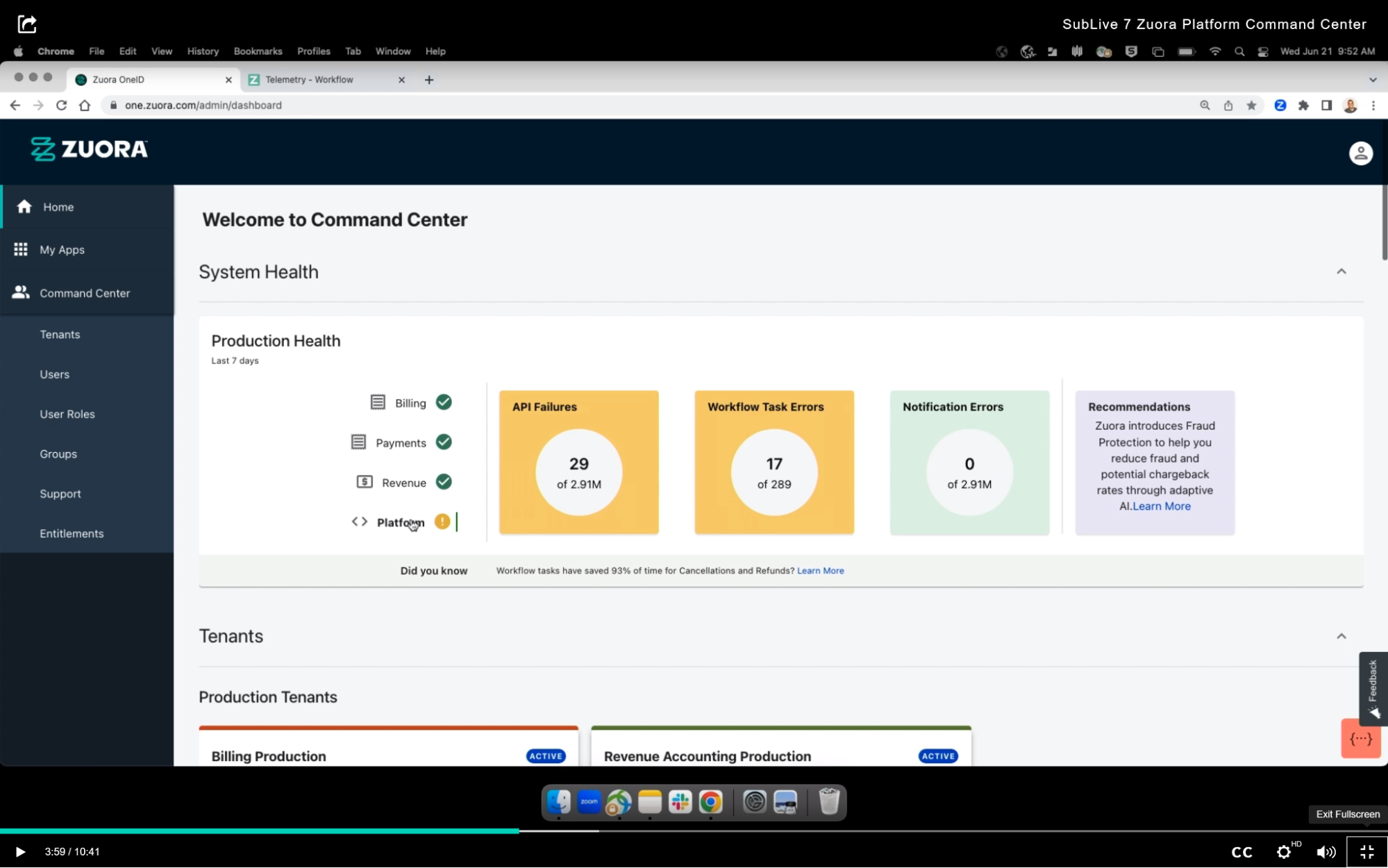
With Zuora Command Center, admins can monitor activity within Zuora and across integrated systems:
- Monitor activity across sandbox and production environments through a configurable System Health Dashboard, and have near real-time visibility into transaction volumes and error messages.
- Be proactive by setting threshold alerts to stay ahead of spikes.
- Oversee the status of integrated systems, such as payment gateways and tax vendors.
“We were an early adopter for the Command Center health dashboards. It was great to see the status of API calls and other critical system metrics surfaced right on the homepage. For example, I was able to identify failing API calls in one of our systems that I wasn’t aware of, and it immediately surfaced in the out-of-box dashboards. The ability to create notifications from the health data is also really helpful to trigger notifications to systems or users when particular events occur.”
– John Blanchard, Senior Financial Systems Manager, Twilio
Easy management across Zuora environments
Gain visibility into support tickets, user permissions, and more all from a single view. The Command Center gives IT and engineering leaders one place to monitor Zuora activity and manage deployments for new products, pricing, and processes.
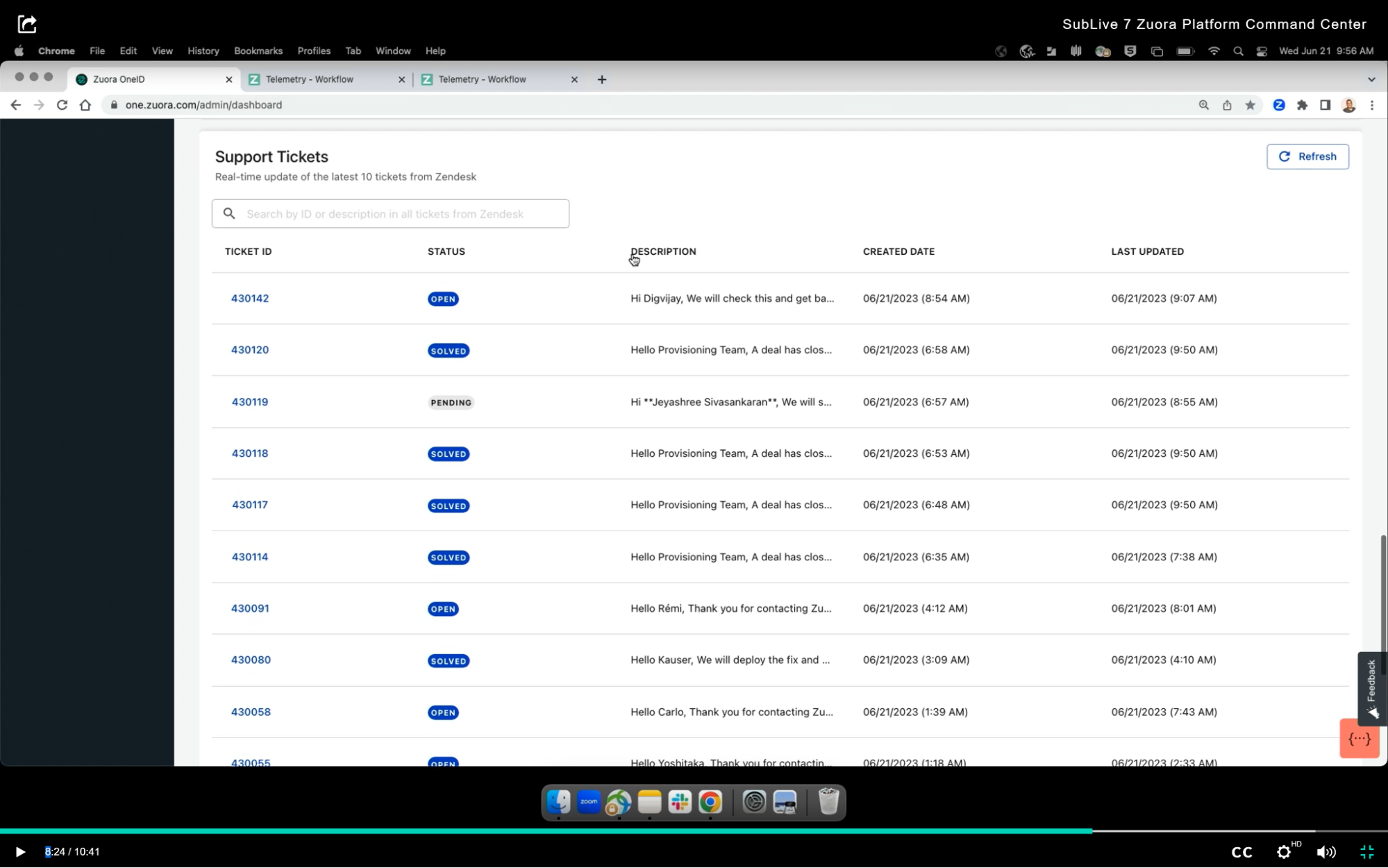
Accelerate management and deployments across Zuora environments:
- Use the Deployment Manager to quickly push new configurations to another environment — or rollback changes — and reduce the time for QA and testing.
- Centralize the process of adding new users in various environments, reducing the time required to manage new users and setup testing requirements.
- Access all Zuora environments, support tickets, and documentation through a single login and easily manage users, groups, and environment permissions from one place.
“The Deployment Manager in Zuora’s Command Center has really been a game changer for us. Recently we implemented functionality with multiple components, workflows, notification callouts, and custom triggers. In the old days, we would need to deploy each individual component by hand from one tenant to another. With the Deployment Manager, I can create a single deployment job with all those components that you can then move in lockstep. We can even create pre-packaged sets of release items to repeatedly deploy across environments. It really saves a great deal of time and reduces errors for my team.”
– John Blanchard, Senior Financial Systems Manager, Twilio
Fast AI-enabled troubleshooting
Let Command Center to help diagnose and fix the issues that are bogging down teams. Zuora AI can diagnose errors, uncover solutions, and even provide necessary code within seconds.
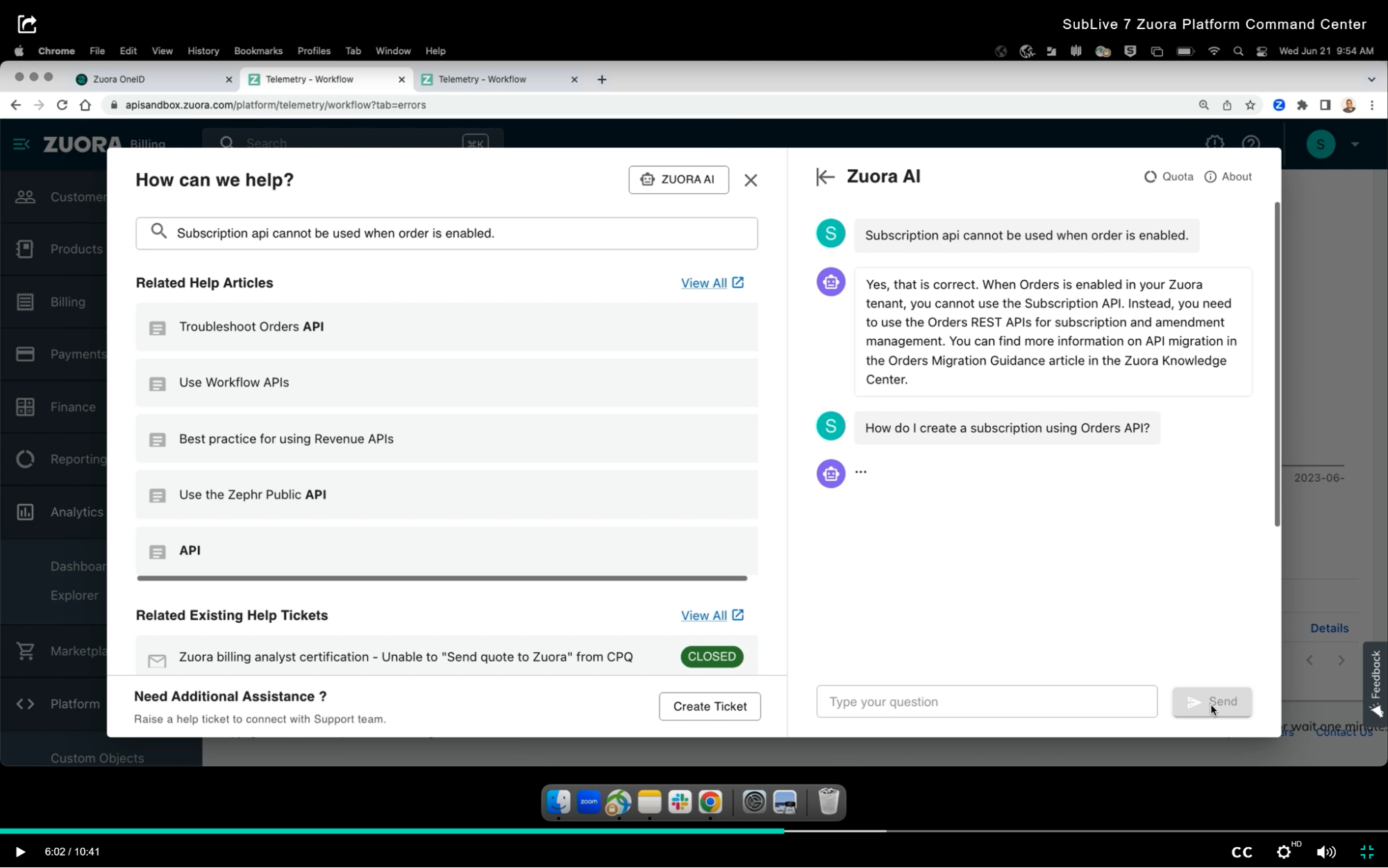
Troubleshoot problems with the help of embedded AI:
- Use embedded Zuora AI to diagnose issues with trained responses pulled from documentation, community support, and more.
- View open support tickets across the entire organization to understand work in progress, and easily create new tickets directly within the Command Center.
Conclusion
As part of the Zuora platform, Command Center is already available to existing customers and is helping make Zuora admins even more powerful.
Learn more about how Zuora Command Center can help your teams monitor mission critical activity and accelerate deployments for new product launches, new geographic expansions, and iterative changes.
Written by:
Shakir Karim, VP, Platform Product Management